How to build an automated solution
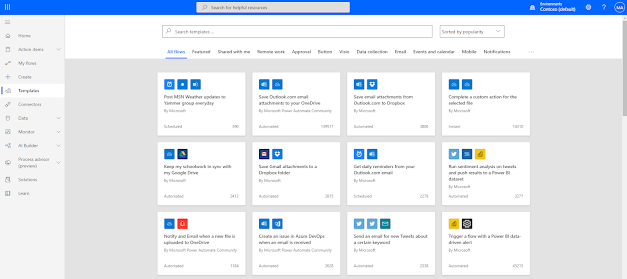
Power Automate is an online workflow service that automates actions across the most common apps and services. For example, you can create a flow that adds a lead to Microsoft Dynamics 365 and a record in MailChimp whenever someone with more than 100 followers tweets about your company. Microsoft Power Automate is all about process automation. Power Automate allows anyone with knowledge of the business process to create repeatable flows that when triggered leap into action and perform the process for them. Important concepts in Microsoft Power Automate Keep these concepts in mind when building flows: Every flow has two main parts: a trigger, and one or more actions. You can think of the trigger as the starting action for the flow. The trigger can be something like a new email arriving in your inbox or a new item being added to a SharePoint list. Actions are what you want to happen when a trigger is invoked. For example, the new email ...